How to Promote Landing Pages With Facebook Ads
Published Apr 03, 2019 | Updated Aug 27, 2025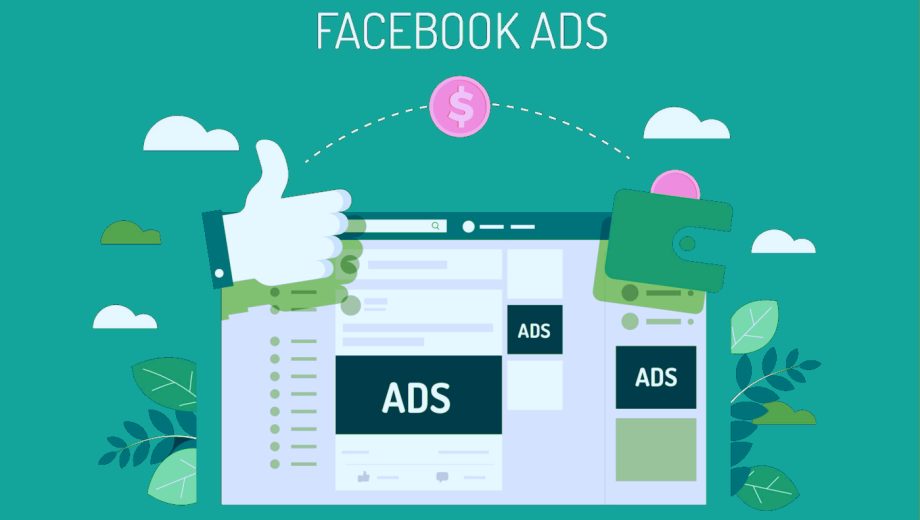
- Setting the ground for landing pages promotion with Facebook ads
- 1. Create a detailed buyer persona
- 2. Ad targeting
- Saved audience
- i). Location
- ii). User demographics
- iii). Interests or Behavior
- Custom Audience
- i). Customer File
- ii). Website traffic
- iii). App Activity
- iv). Engagement on Facebook
- Lookalike audience
- Facebook Ads Funnels
- 3. Facebook Lead Ads
- 4. A/B test your ads
- 5. Ensure message match
- 6. Maintain a conversion ratio of 1:1
- 7. Capitalize on Recent Purchasing Behavior Among Facebook Users
- 8. Use Creative Life Events Targeting
- Conclusion
Setting the ground for landing pages promotion with Facebook ads
So you have a brand new landing page that you’re excited about?
Because you’ve done a lot of work on it to set it up. You have optimized elements of your landing page to boost conversions sky high.
Okay, let’s come back to reality.
Will your landing page help your business? Of course, yes. Will it help your business without traffic? No.
So while you have that great landing page, you have to think of how to get traffic to it.
Fortunately for you and me, Facebook provides just the right platform to achieve this.
With 2.27 billion monthly active users, you’ll surely find hundreds of thousands of your ideal customers to achieve your business targets.
When you also consider that 79% of Americans are on Facebook, then it’s a no-brainer to use this channel if you want to reach the right people.
Having said that, how do you exploit Facebook to attract your ideal prospects to your landing page?
That’s what you’re going to learn in this guide. By the end of this guide, you’ll have learned what to do to bring in more traffic to your landing page with Facebook ads.
1. Create a detailed buyer persona
As you already know, Facebook is a pretty big platform. Which means there are many people on the platform who are unsuitable to your business.
To find your ideal customer on Facebook, you have to define them before you advertise. What are the common traits of your ideal customer? What are the common traits of your current customers?
A buyer persona is a document where you have all the details about your ideal customer.
When creating a buyer persona, you should make it as detailed as possible. Because it will affect your strategy, including your ad copy and people you target. Some details to have in your buyer persona are:
- Name
- Age
- Location
- Income
- Job
- Working hours
- Challenges
2. Ad targeting
Having created your buyer persona, it becomes easier for you to select the audience details to target in your ads.
Facebook is not only the largest social media channel, but it also has the most extensive targeting options of any social media advertising platform.
You can target your ads in 3 major ways on Facebook. These are:
- Saved audience
- Custom audience
- Lookalike audience
Saved audience
These are audiences that are available to you based on 3 broad criteria that Facebook use to classify its users. These are:
- Location
- User demographics
- Interests or behavior
i). Location
Except you run a multinational company, your Facebook ads will usually be restricted to a small area. If you run a local business, this can be especially useful as you can target people that are likely to pay for your services.
You can use the radius to target the area you want to display your ads. This can be as big as the whole country or just a few miles around your business location.
Facebook will show you an estimated reach for whatever location you set.
ii). User demographics
If your ideal customer has a particular demographic profile, you can target them based on that.
You can target users based on their educational level, life events, age group, job, gender, etc. If you sell products that are meant for parents, let’s say baby products, you can target parents or based on life events.
iii). Interests or Behavior
If you have a product that appeals to a particular interest, you can target people who have this interest on Facebook.
Interests are very wide with some interested in business and industry while you have some others interested in hobbies and activities. This is a big opportunity if you can exploit your audience’s interests.
Through people’s behavior, you can predict some of their needs. In some cases, your business can meet these needs.
For instance, you can predict some needs based on different anniversaries. An anniversary like Christmas or Halloween or even Valentine usually comes with some needs. You can target your ads based on these classifications.
You can use your ads manager or power editor to create a saved audience for targeting your ads. To do this, click on “Audiences” and then “Create Audience.” Select “Saved Audience.”
To do this effectively, you need to have a deep knowledge of what your ideal customers need and other details about them. This is where a detailed buyer persona will help you to select the right audience.
Custom Audience
If you’ve been advertising on Facebook, then you might have an audience that’s unique to your business. In another sense, if you have a large audience outside
Facebook like a popular website or mobile app, this could be an option for you. What you’ll usually find is that there are many of your website visitors or app users who are also Facebook users.
This can even provide you with a more targeted audience as these people are already aware of you. There are 4 options to create custom audiences on Facebook.
These are:
- Customer File
- Website Traffic
- App activity
- Engagement on Facebook
i). Customer File
If you have a list of details about your current customers or prospects that could be matched to a Facebook account, then you can upload this file.
This could be a list of their phone numbers, email addresses, or Facebook user IDs. You can either upload a .txt or .csv file containing these details or synchronize with your email CRM to upload the information from your CRM software.
ii). Website traffic
If you’re unable to gather a huge list of email addresses or phone numbers, then this is an option for you. It’s especially advisable if you have a huge amount of traffic on your website. Facebook can track its users when they visit your website through Facebook Pixel.
Facebook will track the activities of its users when they visit your website. They’ll also take note when users visit pages you’ve specified or taken actions you specified.
But to use this feature, you’ll have to install the Facebook Pixel on your website. Go to “Tools” in your ads manager and click on Facebook Pixel. You’ll see instructions on how to install it on your website.
With the code installed on your website, there are many activities Facebook allows you to track. Some of them are users who view particular pages on your website, those who perform a particular search like product search, add a product to cart, lead, complete registration, etc.
iii). App Activity
If you have a mobile app, you can target your app users based on the actions they take within your app. You can also target app users based on their inactions.
Facebook will allow you to target your app users based on their engagement with your app.
iv). Engagement on Facebook
You can target users who have interacted with your brand on Facebook in the past.
This could be whether they’ve viewed one of your videos, or entered their details through your lead ad or visited your page. These people are more likely to engage better with your ad since they’re already aware of your business.
Also, Custom Audience is vital to remarketing campaigns. The truth is that most of your first-time visitors won’t convert on their first visit. AdRoll found that 98% of visitors won’t convert during their first visit to your website.
Therefore, you must reach them after their visit to have a chance of converting them.
With a Custom Audience, this becomes possible as you can send them relevant messages to the pages they viewed on your website.
Russ Perry of Design Pickle gained 496 leads with the use of ad retargeting. To acquire this number of leads, he spent $4,526.29 on Facebook ads. However, these leads have been bringing in $5,800 in monthly recurring revenue.
Lookalike audience
After creating your custom audience on Facebook, you may decide to reach more Facebook users who are similar to your audience. You can use the lookalike audience to achieve this.
To do this, navigate to the app options and select the “Lookalike audience.” You’ll select the source which is the custom audience you’ve created.
You can then select a location of one or more countries if your product or service is available there. You’ll be able to target between 1 to 10% of that country.
Note that in the example above, there’ll be more users from the United States as they have a bigger population than the United Kingdom.
After going through these steps, you can design your ad providing details like your headline, description, image, etc. There are also many tools you can use to create your Facebook ad. A popular example is Canva.
Facebook Ads Funnels
All strateges around Facebook Ad funnel can be divided into three parts:
1. Top Funnel 2. Middle Funnel 3. Bottom Funnel
Top funnel: Here we create awareness for the product, service, brand with a main intent to spread our words and messages to maximum user possible.
Middle Funnel: At this stage, we see persons putting interest in our ads.
All who are interested clicks on the ads and visit the landing page.
Critical here is the design and presentation of the landing page, which will bring them to the next stage and very close to conversion.
Bottom Funnel:
This is the final stage where the conversion happens and landing page message delivery is critical to bring the user from the middle funnel to here.
For more details around these Facebook ads funnel, there is a nice article at FixRunner.
3. Facebook Lead Ads
If your aim is to get leads through your landing page, you should explore Facebook lead ads as an option. Sometimes, Facebook users may be unwilling to leave Facebook to your website.
Likewise, Facebook wants to keep its users on its website.
With this type of ad, you can get what you want while all parties are satisfied. How do you go about creating your Facebook lead ad?
To create your ad, you can either use your ads manager or power editor. To use the ads manager, click on “Create Ad.” Or “Create Campaign” if you’re using the power editor.
After doing this, you’ll have to select your campaign objective. In this case, click on “lead generation” to continue to other steps.
The next step is to enter your campaign name.
You can click on “Create Ad Account” to continue. Here, you’ll supply the details needed like your country, time zone, ad unit currency, etc. You can then select the Facebook page you want to use for your ad.
After this, you can then create a new custom audience or used a saved audience if you have one. If you’re creating a new audience, you’ll have to add necessary information like age, gender, language, location, demographics, etc. You’ll see your estimated audience based on your selections.
After saving your audience, you can select your ad placement. Automatic placement will allow Facebook to pick the best positions for the best performance. You can edit placement if you have a specific location in mind.
After this, you can set your ad budget.
The next step is to select your ad layout. This could be a carousel, single image, single video, or slideshow depending on your preference.
After this selection, you can now design your ad. This includes the headline of your ad, description, and text on your ad.
The trick here is that this is your only chance to convince your audience as there’s no traditional landing page copy.
You need to get your message across in few words and select the right call to action. Facebook gives you an option of 6 calls to action buttons. These are:
- Apply Now
- Download
- Get Quote
- Learn More
- Sign Up
- Subscribe
The call-to-action buttons are straightforward and you can pick the one you prefer depending on your need. The next step is to create a welcome screen.
Here, you can add details about your headline, image, layout, and call to action button. It’s advisable to use your ad image to create consistency.
You can then set up the privacy policy page by adding the link text and link URL to your website privacy policy page.
You should also set up a thank you page for people who have entered their email address. Below the page, you can add a “View Website” button with a link to your website.
Check details of your ad before you conclude the setup. Click on “Finish” to save your form. To collect your leads for later contact, click on “select a CRM” to select one. Conclude your set up by clicking on the “Place Order” button.
4. A/B test your ads
No matter how experienced or smart you are about making ads, there’s still no perfect ad. There’s always a room to improve your ad performance.
This is why A/B testing is an important part of advertising on Facebook. Some parts of your ad you can test are:
- Ad copy
- Images or videos
- Audience
- Placement
While testing, it’s important to test a single element at a time to see what changes lead to your results. One element you should test is the images as this is a prominent part of your ad. It could have a big influence on your ad’s click-through rates.
When AdEspresso carried out tests on their images, they were able to achieve a 50% reduction in cost per conversion.
While carrying out tests, you should have the different variations of your ads on different ad sets rather than having all the variations on the same ad set.
This is because if you have all the ads in a single ad set, Facebook will quickly pick the most effective ad without allowing the ads to run for a period of time.
However, having your ads in different ad sets means you’ll be able to allow your ads to run for a period of time to be able to see your most effective ad.
Brian Moran, Samcart founder, tested 2 ads on Facebook to see the most effective. After finding the most effective of the ads, he made $14,114 after spending $8,240.17.
Having created your Facebook ad that links to your landing page, there are basic steps to ensure that you convert visitors to your landing page.
5. Ensure message match
To maintain consistency, your ad headline and design should be similar to your landing page. This also ensures continuity as visitors want to know more about the offer they saw on your ad.
Check out this Facebook ad below.
When you click on the Facebook ad above ad, it will lead you to this landing page.
You can see that the landing page headline and theme matches that of the Facebook ad. This maintains continuity.
Below is another example of a Facebook ad by Clearly Contacts.
This is the landing page when you click through the ad:
You can see that many elements of the ad like the image and “Free” and “Glasses” also appear on the landing page.
6. Maintain a conversion ratio of 1:1
For your landing page, there should be a single aim: to either capture a lead or make a sale. You should remove any opportunity to distract your visitors. One common distraction is navigation bars.
This gives your landing page visitors an option of leaving your page. When they leave your page, it’s usually a lost conversion.
Yet, you’ll find that only 16% of landing pages are without navigation bars.
Your landing page visitors should only have a single opportunity to exit your page. And that’s the “X” button on their browser tab. Below is an example of a landing page that has no navigation bar or other sources of distractions
Yuppiechef increased its signups by 100% when it removed navigation bars from its landing page.
7. Capitalize on Recent Purchasing Behavior Among Facebook Users
In the early days of Facebook advertising, online advertising analysts and data engineers criticized it. They thought it’s only a place to run ads without getting any substantial customer insight.
But all of that changed in 2013 when Facebook partnered with data brokers including Acxiom Corporation, Datalogix, and Epsilon.
These companies had a lot of data in their hands, we’re talking about trillions of data transactions every year. According to Acxiom executives, their database alone gives Facebook access to about 500 million active users globally.
Acxiom has been a supportive partner for delivering a precision-based ad targeting to businesses.
But that’s not all, on an individual basis, that’s an average of 1,500 data points. With this huge access to trillions of data, Facebook was equipped for state-of-the-art advertising and customer insights.
Beyond the person’s name, age, country, profession, and other basic information, Facebook laid hands on information about individuals on delicate matters, such as when they’re getting married, whether they’re taking medication for arthritis, what books genre people love to read, places they have traveled to, don’t understand how much Facebook knows.
Armed with this information, Advertisers are able to reach their target audience and tap into rich insights gained from loyalty programs around the web. With these, Facebook advertisers can easily target audience segments by their purchasing habits and behaviors.
Source: Contently
For example, if you sell a shopping app that syncs the major online stores for the best deal, you can target Facebook users who love to shop in those stores.
The subcategories for the purchasing behavior are mainly Buyer Profiles, Health & Beauty, Clothing, Food & Drink, and so on. An advertiser can even drill down into specific behaviors such as Foodies, Fashionistas, Gamers, etc.
Facebook has made it easier for advertisers to know how many user profiles they can target in each subcategory, based on the data collected from multi-channel offline transaction-based data.
Unlike traditional advertising that’s expensive and untargeted, Facebook ads are targeted because you can choose to reach only consumers who want to know more about your handmade hats, for example.
8. Use Creative Life Events Targeting
A lot of businesses or campaigns are focused on helping people solve a problem or bring solutions to major life events. Event planners, for example, obviously would like to connect with people who are planning a wedding, business summit, and so on.
Plumbing services want to attract people who need help with fixing their faucets or replacing their shower head. Wedding photographers target men and women who are engaged.
Facebook is smart and now has every conceivable life event targeting option. Users supplied this information to Facebook when they post them to their timelines.
The Life Events parameter is great because it allows you to choose to target people at specific periods after the change.
As an example, a Jewelry company would prefer to reach people celebrating their one-year anniversary, so they could run ads to target audience members who just got wedded. 3 months to 6 months and one year are the ideal date ranges.
Conclusion
Creating a beautiful and well-optimized landing page is admirable. But your landing page needs traffic to achieve its aim.
Facebook ads provide an effective and powerful way to reach your ideal customers so that you can drive traffic to your landing page and leads to your business.
Follow the steps in this guide and you’ll maximize your Facebook ad spend and boost ROI at the same time.

