What are Different Google Ads Bidding Strategies? A Complete Guide
Published Dec 13, 2019 | Updated Aug 27, 2025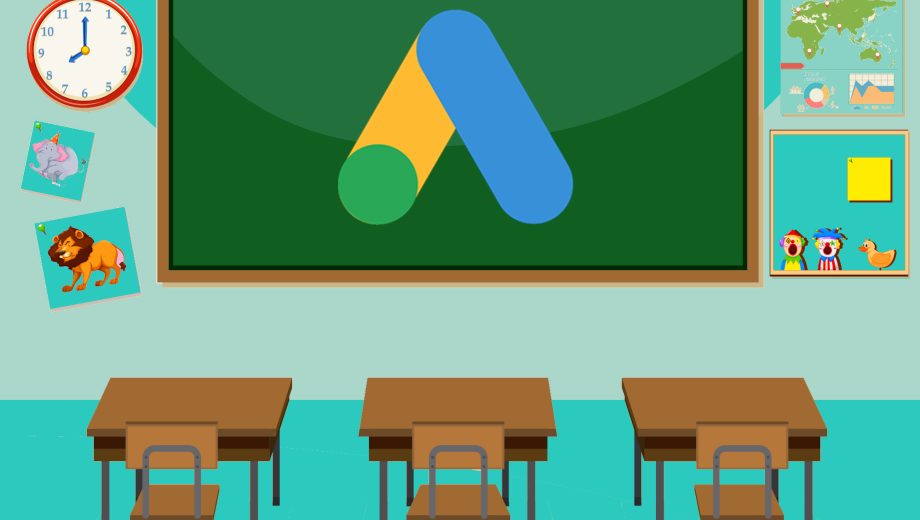
While creating Google ads campaigns, we usually go with gut feeling rather than exploring and leveraging the best suitable bidding strategy as per our needs. This behavior is more like hitting the target blindfolded and being happy with resulted hitting point. In our ads campaigns case, the blind target is conversion result or any other goal.
Usually, we see marketers and advertisers selecting the automatic strategy, rather than manual strategy. We pick automated bid strategies because automated strategy options are quick and easy to set up and manage an extensive list of campaigns.
- What is a bidding strategy?
- Google Ads bidding options
- Target CPA (cost-per-action)
- Target ROAS(return on ad spend)
- Maximize clicks
- Maximize Conversion
- Viewable CPM
- Manual CPC
- Enhanced Cost Per Click (ECPC)
- Target Impression Share
- Target Search Page Location
- Target Outranking Share
- Field Settings
- CPV(Cost Per View) Bidding
- Conclusion
What is a bidding strategy?
Bidding strategy is the way we optimize bids to reach our advertising goals.
There are two groups for bidding strategy:
- Automated bid strategies set bids for you based on your business goals.
- Manual bid strategies require to place your own maximum cost-per-click bids for ad groups or keywords.
Google Ads bidding options
- Target CPA(cost-per-action)
- Target ROAS(return on ad spend)
- Maximize clicks
- Maximize Conversion
- Viewable CPM (Cost Per Thousand Viewable Impressions)
- Manual CPC
- Enhanced Cost Per Click (ECPC)
- Target Search Page Location
- Target Outranking Share
- Target Impression Share
- CPV(Cost Per View) Bidding
Let us visit all the above strategies one by one.
Target CPA (cost-per-action)
Target CPA bidding strategy is for getting the maximum possible conversion rate for a given cost-per-action(CPA) target.

Here, target CPA value is the cost that you can afford for a particular action like click on your ads.
Google Ads platform will automatically bid for the campaign according to your target CPA. Some conversion under this ‘Target CPA’ strategy may cost more or less than the given target, however adjusting around your set target CPA finally.
So, for example, suppose you are setting the target CPA value as $10. Then Google Ads platform will automatically put the bidding for you so that the cost-per-action will float near your target CPA value.
Target ROAS(return on ad spend)
Target ROAS bidding strategy lets you bid based on a target return on ad spend (ROAS). This strategy focuses on driving the highest value of conversions, rather than the most amount of conversions.
Return on Ad Spend (ROAS) is the average conversion value you receive in return for every dollar you spend on your ads.

How is it calculated?
Return on Ad Spend = Revenue / Ad Spend x 100
For example, if you spend $10 on an ad and it drove $100 in revenue, your formula would look like this:
ROAS = $100 / $10 x 100 = 1,000%
Adwords uses the historical data to calculate the bid at the time of auction. AdWords then set a maximum cost-per-click (max CPC) bid to reach the average ROAS you have entered in settings. Bids using Target ROAS vary as these are created during auction time.
Based on your campaign type and network settings, The Target ROAS Smart Bidding strategy will decide which bids need to be adjusted.
- Search Network Only & Search Network with Display Select: AdWords will optimize for average ROAS across all campaigns, ad groups, and keywords.
- Display Network Only & Shopping Campaigns: All campaigns and Ad Groups will be optimized for your target ROAS.
Maximize clicks
With the “Maximize clicks” bidding strategy, Google Ads automatically sets your bids to help get as many clicks as possible within your budget.
A maximum CPC bid limit caps each cost-per-click bid. This could limit the clicks on your ad.

As an added control, you can additionally set bid limits to prevent your bids from crossing above that amount. This kind of bid limit offers fine control, but it might restrict your ad position and number of clicks that your ad wins.
This strategy could be helpful, where you need more traffic volume to your site for brand awareness building. This strategy also very helpful when you are seeing a healthy conversion rate and want to increase the volume further.
“Maximize Clicks” strategy isn’t available with the following types:
- Display Network campaigns with the marketing objectives “Engage with content,” or App campaigns.
- Bid adjustments based on day and time
Maximize Conversion
Maximize conversions strategy automatically sets bids to help get the most conversions for your campaign while spending your budget. It uses advanced machine learning to optimize bids automatically and offers auction-time bidding capabilities that tailor bids for every auction.

Maximize conversions bidding strategy is the most straightforward automatic bidding strategy. You can set a max CPC limit to keep CPCs down while Google Ads spends your daily budget.
Viewable CPM
Viewable CPM bidding strategy is helpful where you want to pay for ad impressions, which can be said viewable. Under Viewable CPM strategy, you bid for 1000 viewable impressions and pay for the impression, which is considered viewable.
“Viewable” is a vital factor to be considered. According to Google Ads:
An ad is counted as “viewable” when 50 percent of your ad shows on screen for one second or longer for Display ads and two seconds or longer for Video ads.
Viewable CPM is again useful to spread brand awareness and messages in front of a broad audience.
Manual CPC
“Manual CPC” bidding strategy lets you set your own maximum cost-per-click (CPC) for your ads. This gives complete flexibility to put bids for your ad groups.

This Manual CPC bidding should be chosen if you are quite familiar with Google Ads platform advertising tactics.
Furthermore, you can enable ECPC(enhanced CPC) under the Manual CPC strategy. This will let Google Ads adjust the bids according to the likelihood of conversion.
Enhanced Cost Per Click (ECPC)
Enhanced CPC bidding is similar to manual bidding but allows the Google Ads algorithm to make adjustments to the manually set keyword bid. ECPC helps increase conversions while trying to keep your cost-per-conversion the same as you’re getting with manual bidding.

How does it work?
ECPC works by raising your maximum CPC bids for clicks that seem more likely to lead to conversions and lowering your maximum CPC bids for clicks that seem less likely to convert. This feature can help boost conversions and get more value from your budget.
Target impression share is an automatic strategy to set bids with the goal of putting your ad on the very top of the page, on the top of the page, or at any place on the page of Google search results.
With the “Target impression share” bidding strategy, Google Ads automatically sets the bids to help achieve your Impression Share goal across campaigns using this strategy. This strategy only includes the Google Search Network, also including Search Partners.

Placement Settings
Three options are available for Target impression share strategy to select where you want to show your ads:
- on the absolute top of the page of Google search results
- on the top of the page of Google search results
- anywhere on the page of Google search results
Let us go with an example. If you choose an Impression Share target of 50% on the absolute top of the page, then Google Ads platform automatically sets your CPC bids to show your ads on the absolute top of the page of Google search results, 50% of the total possible amount of times they could show.
Target Search Page Location
Target Search Page Location bid strategy allows you to have your ads shown at the top of the search results or on the first page of results. Target Search Page Location bid strategy works with campaigns targeting the Search Network only.
With the “Target Search Page Location” bid strategy, Google Ads automatically raises or lowers your bids to display your ad on the top of the page or on the first page of Google search results.
Target Search Page Location bidding strategy is no longer available after June 2019. Already existing campaigns which are using this strategy will automatically be migrated to the Target Impression Share strategy
Target outranking share bidding strategy is a portfolio bid strategy that helps your ads outrank ads from another domain. Target outranking share bid strategy is helpful when you want to beat your competitor in terms of ad ranking.
When your ad outranks another ad, it is shown above the other domain’s ad on Google Search results pages or displayed when the other ad does not. Important to note that this strategy does not certainly improve your overall ad rank; it only helps you improve your rank in comparison to another domain’s ads from which you want to outrank.
Target outranking share bidding strategy is no longer available after June 2019. Already existing campaigns which are using this strategy will automatically be migrated to the Target Impression Share strategy
Field Settings
The domain name to outrank: This is the domain name, with which you want to outrank your ad in comparison.
Target to outrank: Here enter the percentage of auctions, you want to outrank your ad. With a higher target to outrank, more budget needs to be added to support this strategy.
Max. Bid limit: This is the highest CPC bid that you want Google Ads to set for any keywords, ad groups, or campaigns using Target outranking share strategy.
CPV(Cost Per View) Bidding
CPV(Cost Per View) bidding is applicable for TrueView ads on Google ads. Under the CPV bidding strategy, you will pay for video views or interactions (such as clicks on call-to-action overlays, cards, and companion banners).
A view is counted when someone watches 30 seconds of your video ad (or the duration if it’s shorter than 30 seconds) or interacts with the ad, whichever comes first.
While setting up an ad group in TrueView ads with CPV bidding strategy, you will give the maximum amount that you are willing to pay per view.
You will be charged a lower or exact max. CPV amount provided.
Conclusion
We go through each bidding strategy to determine which strategy perfectly suits among the available ones. Based on the budget and conversion goal, ad criteria, and competitors’ action-reaction, we choose one of the strategies.

